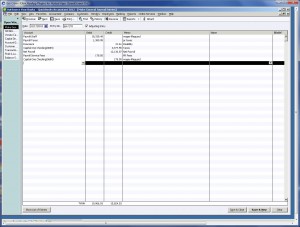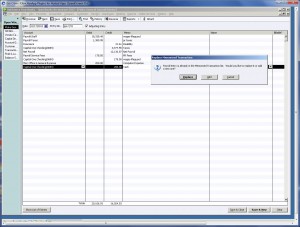How To Update A Memorized Transaction in Quickbooks
November 17, 2012 by Ed Becker
Many QuickBooks users use memorized entries to save time with daily tasks. Our consultants at OSYB are always looking for opportunities to implement a memorized transaction for this reason. If you can save key strokes, you can save time, and who couldn’t use a little time in his or her busy day?
As a reminder, memorized items can be used for functions such as:
- Journal entries
- Prepaids and accrual automatic entries
- Invoices
- Bills
- Debit card activity
- Credit card activity
- Rent payments
- And many more
Many clients ask the question, “I want to change a memorized item but I am not sure how to accomplish this. Do I need to set up a new one or do I have to edit this every time?” The simple answer to this is, “No.” Simply pull up the entry, make changes, and then re-memorize the item. This step is simple as detailed below.
First, bring up the memorized entry that you want to update (to do this, go under Lists-Memorized Transcations and Double Click on the item you want to use). Below is an example of a memorized journal entry used to record payroll.
Second make the changes you desire to the entry (as shown below, we have added two line items to the bottom of the entry that we want to make permanent moving forward). Once you are done with your changes, you perform the following:
Go to the “Edit” -> “Memorize journal entry” menu. A box will pop up asking you what you want to do, in this case we are updated a journal entry so we would elect to “replace”. This will make the new entry permanent and your old entry no longer exists. See screen shot below:
The example shown can be done for any type of transaction and is a valuable tool when changing or editing existing transactions.
Stay tuned for more tips related to memorized items in QuickBooks.
Category: Software
Tags: cpa, QuickBooks, small business, tips, training